# Organizing Next.js Middleware
# Express Middleware Pattern
This picture summarizes the middleware pattern in Express:
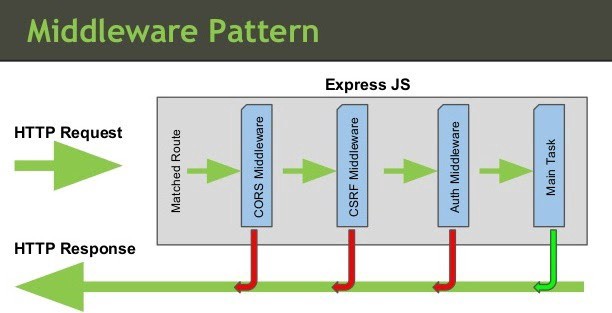
Express provides a modular way to organize middleware.
# Next.js Middleware
In Next.js, middleware is typically managed through a single middleware.ts (or middleware.js) file at the root of your project. This file is responsible for handling all middleware operations. However, you can organize your middleware logic in a modular way within this file. Let's break down how you can manage different middlewares and control their execution order:
- Single Middleware File:
Next.js uses a single
middleware.tsfile at the root of your project. This is where all your middleware logic resides. - Organizing Multiple Middlewares: While you have a single file, you can create separate functions for different middleware operations and compose them together.
- Controlling Execution Order: The order in which you call your middleware functions within the main middleware function determines their execution order.
Here's an example of how you might structure your middleware.ts file to handle multiple middleware functions:
file middleware.ts
import { NextResponse } from 'next/server'
import type { NextRequest } from 'next/server'
// Middleware for authentication
function authMiddleware(request: NextRequest) {
const token = request.cookies.get('token')
if (!token) {
return NextResponse.redirect(new URL('/login', request.url))
}
}
// Middleware for logging
function loggingMiddleware(request: NextRequest) {
console.log(`[${new Date().toISOString()}] ${request.method} ${request.url}`)
}
// Middleware for CORS
function corsMiddleware(request: NextRequest) {
const response = NextResponse.next()
response.headers.set('Access-Control-Allow-Origin', '*')
response.headers.set('Access-Control-Allow-Methods', 'GET, POST, PUT, DELETE, OPTIONS')
response.headers.set('Access-Control-Allow-Headers', 'Content-Type, Authorization')
return response
}
// Main middleware function
export function middleware(request: NextRequest) {
// Execute middlewares in order
loggingMiddleware(request)
const authResult = authMiddleware(request)
if (authResult) return authResult
return corsMiddleware(request)
}
// Configure which routes use the middleware
export const config = {
matcher: ['/api/:path*', '/dashboard/:path*'],
}
2
3
4
5
6
7
8
9
10
11
12
13
14
15
16
17
18
19
20
21
22
23
24
25
26
27
28
29
30
31
32
33
34
35
36
37
38
In this example:
- We define separate functions for different middleware operations:
authMiddleware,loggingMiddleware, andcorsMiddleware. - The main
middlewarefunction composes these individual middlewares together. - The order in which these functions are called in the
middlewarefunction determines their execution order. - We use the
configexport to specify which routes should use this middleware.
This approach allows you to:
- Keep your middleware logic modular and organized
- Easily control the order of middleware execution
- Selectively apply middleware to specific routes
Remember that the middleware function should return a NextResponse object or undefined. If it returns undefined, Next.js will continue the request-response cycle normally.
# Organizing Middleware using a Middleware Chain
If you need more complex middleware management, you might consider creating a middleware chain:
import { NextResponse } from 'next/server'
import type { NextRequest } from 'next/server'
type MiddlewareFunction = (
request: NextRequest,
next: () => Promise<NextResponse | undefined>
) => Promise<NextResponse | undefined>
const createMiddlewareChain = (...middlewares: MiddlewareFunction[]) => {
return async (request: NextRequest): Promise<NextResponse | undefined> => {
const executeMiddleware = async (index: number): Promise<NextResponse | undefined> => {
if (index < middlewares.length) {
return await middlewares[index](request, () => executeMiddleware(index + 1))
}
return NextResponse.next()
}
return executeMiddleware(0)
}
}
const authMiddleware: MiddlewareFunction = async (request, next) => {
const token = request.cookies.get('token')
if (!token) {
return NextResponse.redirect(new URL('/login', request.url))
}
return next()
}
const loggingMiddleware: MiddlewareFunction = async (request, next) => {
console.log(`[${new Date().toISOString()}] ${request.method} ${request.url}`)
return next()
}
const corsMiddleware: MiddlewareFunction = async (request, next) => {
const response = await next()
if (response) {
response.headers.set('Access-Control-Allow-Origin', '*')
response.headers.set('Access-Control-Allow-Methods', 'GET, POST, PUT, DELETE, OPTIONS')
response.headers.set('Access-Control-Allow-Headers', 'Content-Type, Authorization')
}
return response
}
const middlewareChain = createMiddlewareChain(
loggingMiddleware,
authMiddleware,
corsMiddleware
)
export function middleware(request: NextRequest) {
return middlewareChain(request)
}
export const config = {
matcher: ['/api/:path*', '/dashboard/:path*'],
}
2
3
4
5
6
7
8
9
10
11
12
13
14
15
16
17
18
19
20
21
22
23
24
25
26
27
28
29
30
31
32
33
34
35
36
37
38
39
40
41
42
43
44
45
46
47
48
49
50
51
52
53
54
55
56
This approach provides even more flexibility in managing your middleware, allowing you to easily add, remove, or reorder middleware functions as needed.
# Conclusion
While Next.js uses a single middleware.ts file, you have the flexibility to organize your middleware logic in a modular and maintainable way within this file. The developer is indeed in charge of the organization and execution order of different middleware services, but with careful structuring, you can create a clean and efficient middleware system.