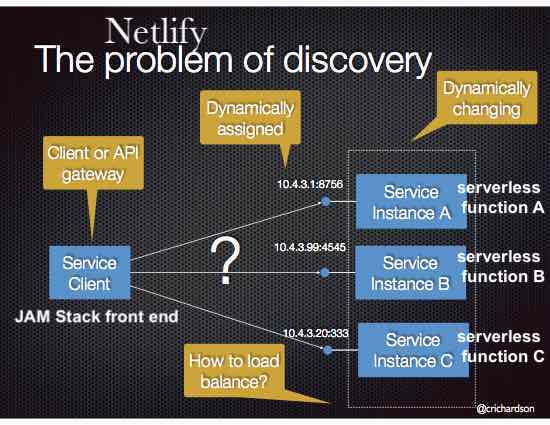# Introduction to Serverless
# Serverless Functions
A serverless function is essentially a piece of business logic (it can be a module) that is going to run in the backend and has these properties:
- Is stateless (does not maintain data) and
- Is ephemeral (is used and destroyed), as it potentially only lasts for seconds, and
- Is designed to be triggered by an API call that happens in the front end. Examples are:
- placing an e-commerce order,
- uploading a text file and
- signing up for a newsletter, etc.
To create a serverless function, a developer has to write the function code and deploy it to an environment like Netlify or Vercel.
Serverless function workflow
A typical serverless function process would look like this:
- The developer:
- Writes a function: writes a function that fulfills a specific purpose in the application code, such as a form mailer.
- Defines an event: defines an event that will trigger the cloud-native service provider to execute the function. An HTTP request is a common example.
- During running time:
- Event Triggers: An user triggers the event with the click of a button or some similar action.
- Deploying and execution of the function: Netlify starts a new instance of the function if one isn’t already running.
- Response: The result is passed to the client
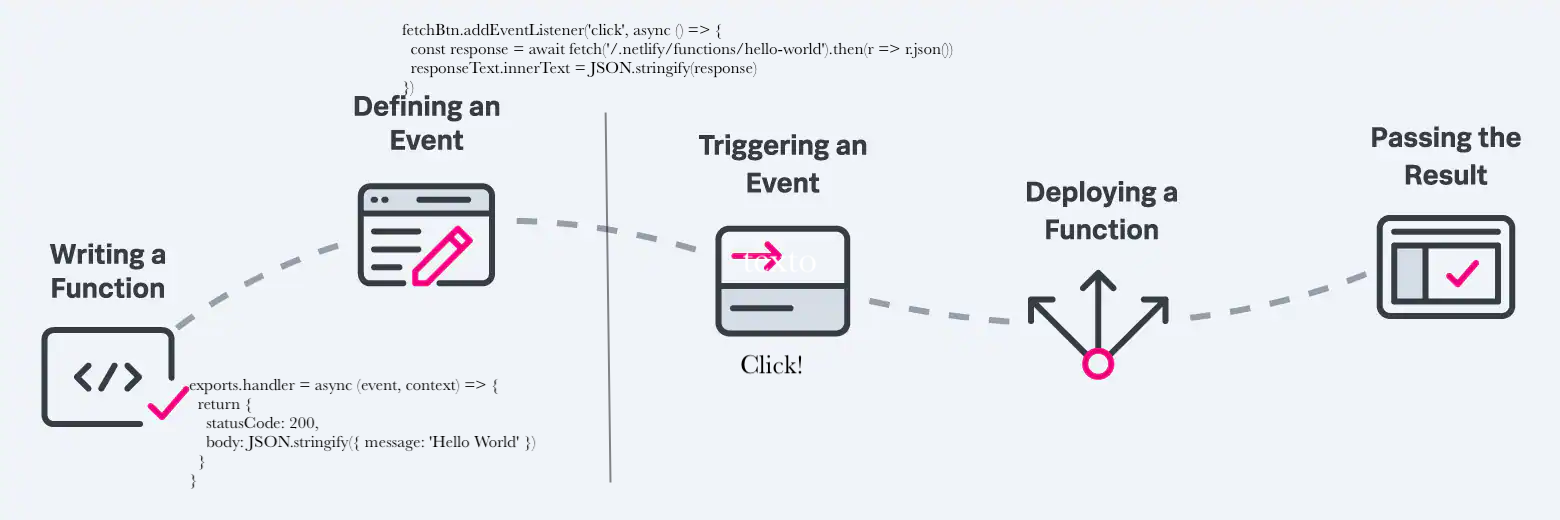
Serverless functions open a world of possibilities for running on-demand, server-side code without having to run a dedicated server.
With Netlify Functions we can
- put code into a
netlify/functionsfolder (i.enetlify/functions/hello-world.js) in our project, and - Netlify will deploy it for us and
- give us a URL (
/.netlify/functions/hello-world) which will invoke it.
Functions deployed from Netlify are immutable[1]. This means that
- an update to a function on your production branch won’t change the version that was deployed in a branch deploy, or in a Deploy Preview
Netlify serverless functions are
- version-controlled,
- built, and
- deployed
along with the rest of the Netlify site, and Netlify will automatically handles service discovery through their built-in API gateway.
This eliminates overhead and brings the power of Deploy Previews[2] and rollbacks[1:1] to our functions
# References
# What is an API Gateway
API Gateway
An API gateway is an API management tool that sits between
- a client and
- a collection of backend services.
An API gateway acts as a reverse proxy to accept all application programming interface (API) calls, aggregate the various services required to fulfill them, and return the appropriate result.
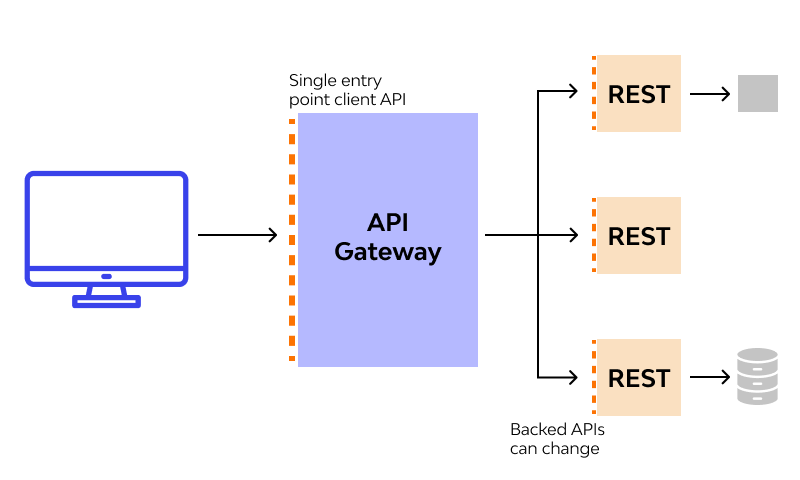
# What is a Service Discovery
Service Discovery
Services typically need to call one another. In a traditional distributed system deployment, services run at fixed, well known locations (hosts and ports) and so can easily call one another using HTTP/REST or HTTP/GraphQL or some RPC mechanism but on a modern microservice application like the Netlify one, each serverless function runs in virtualized/containerized environment and so the number of instances of a service and their locations changes dynamically and that is why an additional service discovery must be provided.
# Watching the course Up and Running with Serverless Functions with Ben Hong
Here is the course:
- Up and Running with Serverless Functions with Ben Hong (opens new window)
- See also repo ULL-MII-SYTWS/netlify-serverless-functions-intro-solution#edit-netlifyfunctionshello-worldjs (opens new window)
# Anya Kubov Tutorial on Netlify Serverless Functions
Watch Create your first Netlify Serverless Function! by Anya Kubów
Create your first Netlify Serverless Function! by Anya Kubów. 2 Mar 2021
Watch also How to use a Serverless Database with Serverless Functions (simple!) by Anya Kubów
How to use a Serverless Database with Serverless Functions (simple!) by Anya Kubów. 24 Mar 2021
# Reading "Saving data to Supabase and getting it back again"
Read the article Saving data to Supabase and getting it back again (opens new window) by Phil Hawksworth at Netlify Blog June 28, 2021
shows how to use Netlify serverless functions to save content and also to retrieve it using the Supabase database.
# References
- Up and Running with Serverless Functions with Ben Hong (opens new window)
- What Are Serverless Functions? (opens new window) 2021
- Saving data to Supabase and getting it back again (opens new window) at Netlify Blog June 28, 2021
- Netlify Serverless Functions (opens new window)
- Let’s Build a JAMstack E-Commerce Store with Netlify Function (opens new window)
- Ecommerce Example with Netlify Functions, Nuxt, Vue and Stripe
# Footnotes
In traditional web apps, when we need to rollback, we simply fetch the .zip artifact file from a previous build, upload and unzip. There are reasons why we cannot apply this rollback strategy to Serverless Framework applications. Serverless Framework artifacts are not immutable. ↩︎ ↩︎
Deploy previews allow you to create a preview of frontend builds before they are merged into a production website. You get some preview URL of a deployment and you can see what changed and make sure it looks great. ↩︎